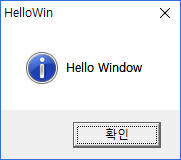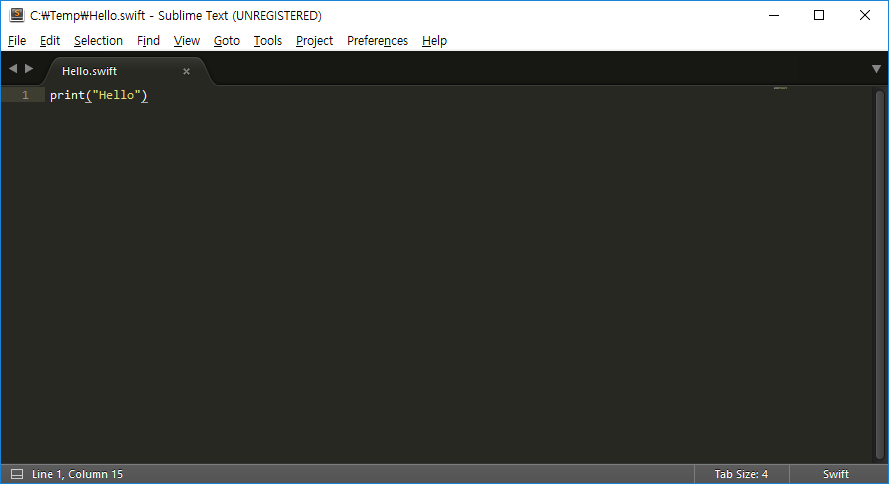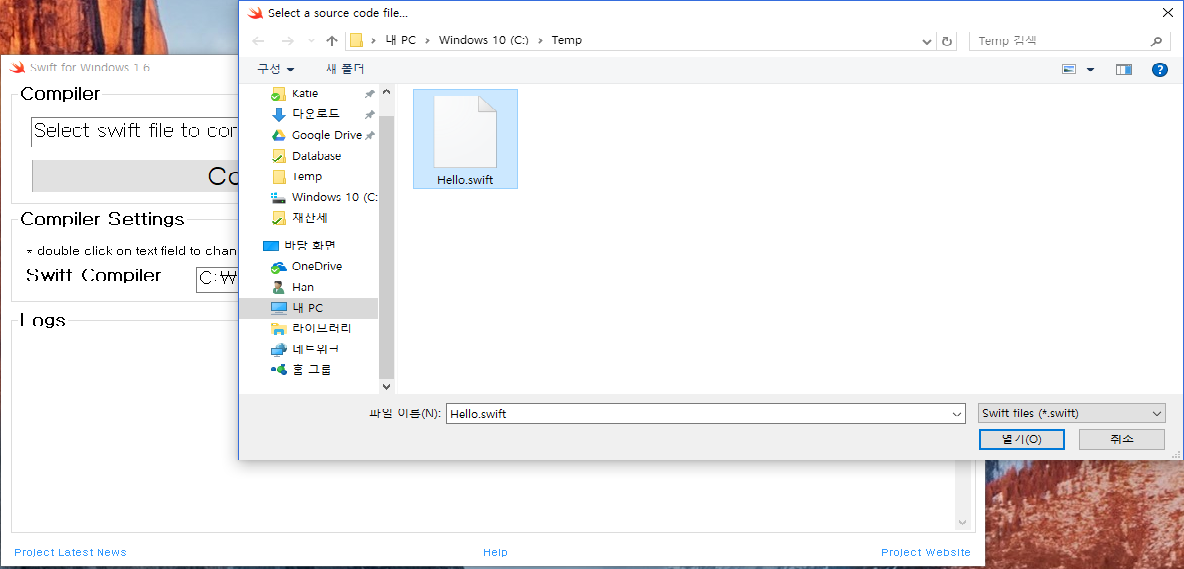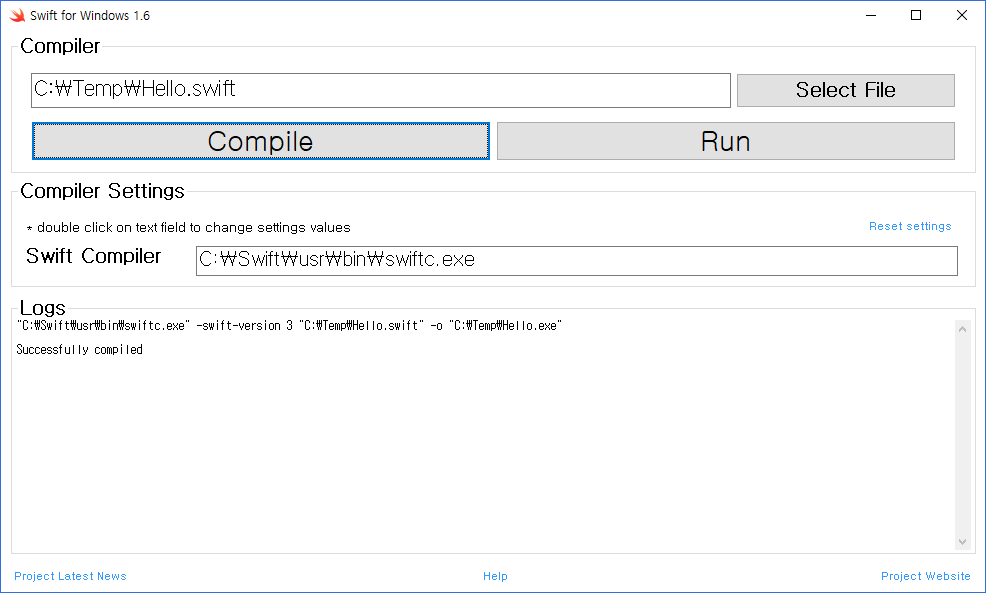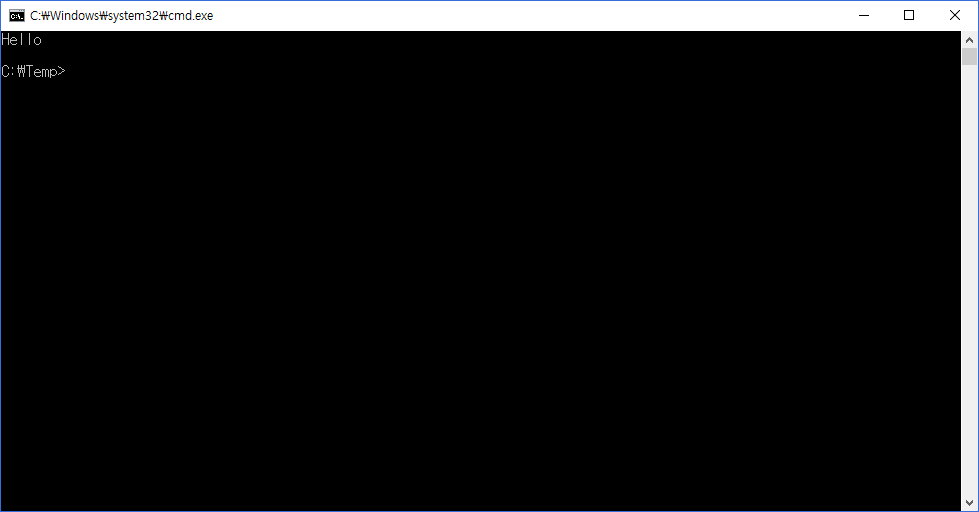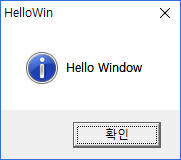Swift for Windows is an open source project that provides an easy-to-use development environment for Swift programming for Windows applications.
The most recent build for this project can be downloaded from SwiftForWindows-2.0.exe.
Newer release builds for Swift 5.x for Windows can be found at https://swift.org/download/#releases.
|
CURRENT |
Swift for Windows 2.0
|
|
|
DATE |
Tue Oct 9, 2018
|
|
|
DOWNLOADS |
|
|
System Requirement
Windows 10 64bit, Windows 7 64bit
How to use "Swift for Windows"
Step 1: Write a basic program in Swift with your favorite editor.
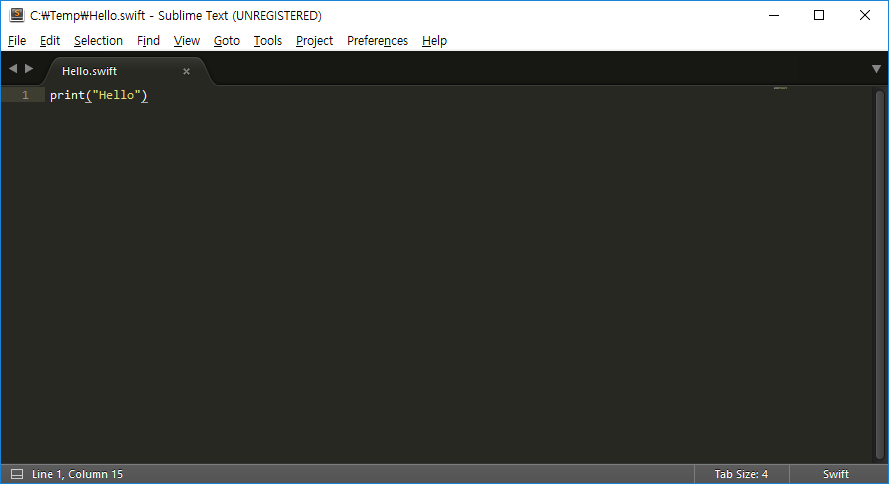 Step 2
Step 2: Open "Swift for Windows 1.6" and click 'Select File' to choose your file.
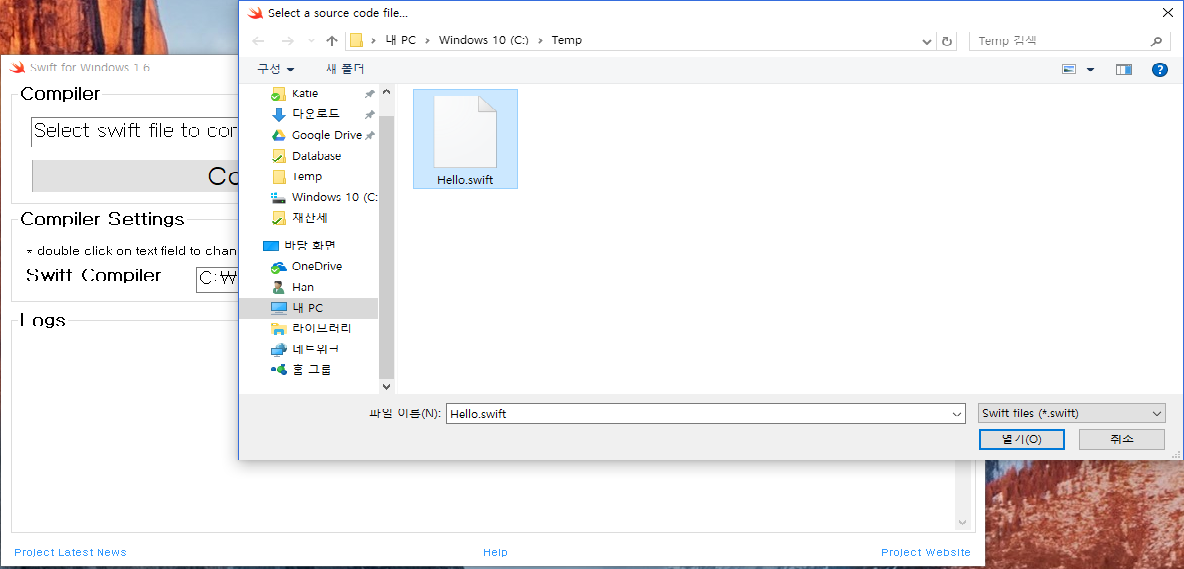 Step 3
Step 3: Click 'Compile' to compile your program.
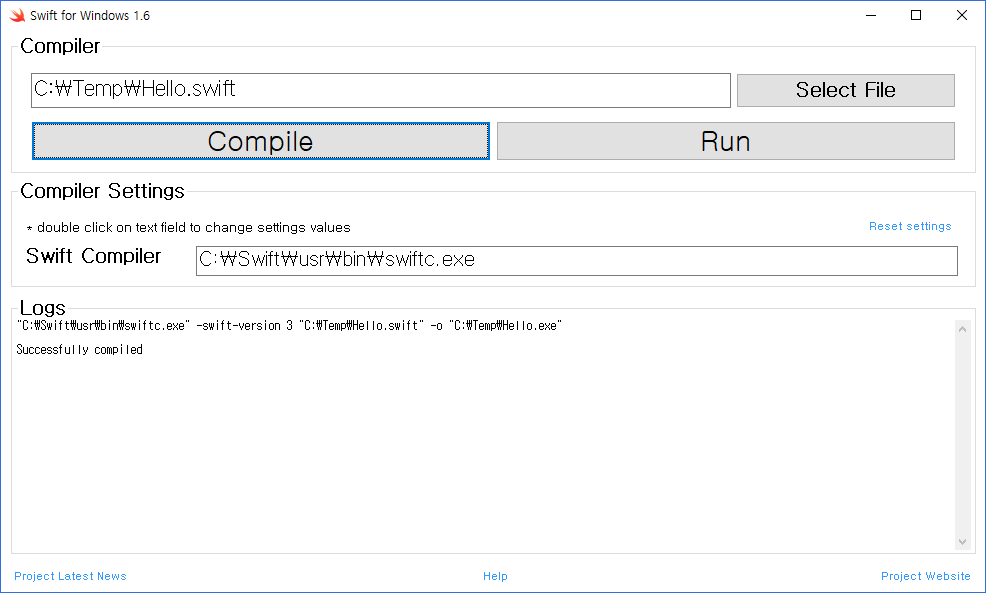 Step 4
Step 4: Click 'Run' to run on Windows.
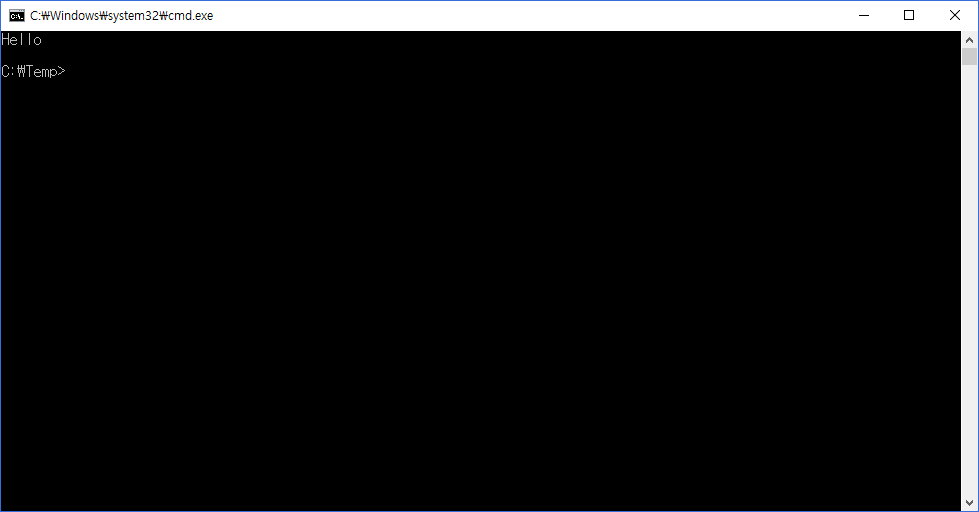
wxSwift alpha version
Above GUI program is written in Swift and the source is included.
You can write an experimental wxSwift program as follows.
import wx
var app = wx.App()
_ = wx.MessageDialog(wx.Window(), "Hello Window", "HelloWin", style:wx.OK).showModal()